Ah, Rosetta Stone. Let’s face it, this is the big fish of language learning. I’ll be honest – I didn’t spend a penny on it. See, I was actually rather happy with my Yan and the Japanese People. Once my uncle found out that I was actually going through the effort to learn the language, he surprised me and bought the “Rosetta Stone Japanese Level 1, 2 & 3 Set with Audio Companion”. Just look at that, even the name sounds impressive. Of course, that’s how they’re drawing you in. Right now, if you were to buy this set, you could get it for the bargain retail price of $539 (or just shy of most community college Japanese courses).
So, what method does Rosetta Stone use to teach you the language? It uses what they call “Dynamic Immersion”. This is a very fancy term that means they’re going to be using pictures to convey the meaning of the various sentences to you. The idea is that you’ll associate everything you see with an image rather than tying it to a word you know. The idea really is pretty decent, and I imagine a lot of people would benefit from this style of language learning.
Now before I get into what I like and dislike about this program, I would like to make a little note about my situation. Rosetta Stone is only supported under Windows Vista / 2000 / XP, and Mac OS X, while I’m using Linux. So, what has this done to my usage of the program? Actually, surprisingly little. I’m running Rosetta Stone in a virtual environment that has it up and running, but I’m unable to patch my software. When I attempted to download the patch, the program crashed. To make matters worse, when I called the company to find out if there was an online source I could download the patch from, they told me that Rosetta Stone doesn’t work under Linux. -_-
The only reason I bring this up is that there were several problems that I had with this software that may have been fixed by a patch. Now, if you happen to be running one of the operating systems listed above and still want to try the program out, you might find that you don’t have as many problems as I did. So this is basically my word of warning to those that either can’t patch or don’t trust the patches to have fixed the problems.
So, in retro review fashion (like three months ago), I shall start with the box. Why the box? Mostly because I can, but also because it actually has a very nice box.
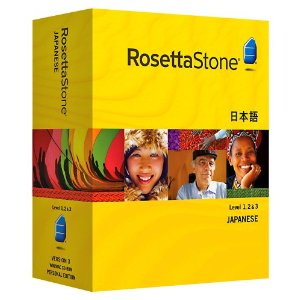
The box has a thin cardboard cover that’s extremely bright and cheery. It has a rather vibrant yellow color that matches my Langenscheidt dictionary quite nicely. In addition to its bright colors, it’s covered in images of people from all over the world smiling, presumably from the vast amounts of money they were paid for just standing there smiling being so happy with their Rosetta Stone experience. Once you remove this cheery outer cover, you are confronted with the hardest cardboard box I’ve ever seen. I’m not sure how they made this thing, but it seems to hold up rather well. There’s a “drawer” that slides out from the right side to reveal the entire collection of materials.
Inside the drawer we find an insert covering everything. It’s another brightly colored piece of cardboard that says, “Rosetta Stone,” followed by another line that says, “Language Learning Success.” I would like to note that they separated the two sentences on the insert. Just thought I should mention that… *whistles*
Once you fold this thing away, you’ll find that you have a startlingly large stack of books, papers, and CD cases hiding beneath it. You get your standard fare of users guide, end user license agreement, quickstart guides, and a complimentary sticker that carries the Rosetta Stone symbol.
In the package you’ve got four different fold-out CD cases, each of which hold four CDs/DVDs. In the first CD case you’ll find all of your Rosetta Stone lessons along with the main install DVD. Your remaining cases are dedicated to your audio companions, each one being made for a different level.
Once you’re finally through all of that, you can remove your insert and retrieve your free USB headset. I can tell you that it’s fairly comfortable, but I ended up using my normal microphone and speakers, so I can’t speak to the quality of the device. =\
I know what you’re thinking, “Felirc, you must be done with the packaging by now”. You’re close, but not quite. While I have nothing more to tell you about the box, I would like to note some design flaws that it seems to have. The CD cases (they’re really more like a folding CD sleeve) had a bit of a problem. The glue they use to hold the ends together has a tendency of getting on the CDs/DVDs while they’re in the case. This can not only make it a pain to try and clean off the CDs, but I actually had about three discs that were completely unusable sitting in my box (and believe me, I tried to clean them).
Now to be fair, they not only freely replaced my damaged discs, but they overnight shipped them to my house. Normally I wouldn’t even feel the need to bring this up (especially given the great service), but it turns out they know about this defect. From what I was told over the phone, this is a known problem that is cheaper to send out replacements for, rather than fix. I think it’s really bad that the company would keep this around. Sure I got great service, but if it was the main install DVD, or even the level 1 DVD that was damaged, I wouldn’t have even been able to use the software until the next day.
So, I guess it’s time to talk about installing the program. This was a surprisingly painless process (even more so when you count that I’m using Linux), but it’s the registering that’ll get you. Once you install the program, you don’t actually have to register it. In fact, you can install all of the language levels and even go through the first 4 lessons before you have any problems.
Now, when I initially installed this program, it was on a Windows laptop that was not hooked to the Internet. So, the only way I could register the program was to type in my CD key, call tech support, answer about 50 questions about myself, read them the massive code that appeared on my screen, and then they finally told me the response code. This is actually pretty easy with an internet connection, but it’s another one of those annoying little things I had to go through.
Now, it’s not all bad. They actually let me do this process twice, because it turns out you can have up to two copies installed however you want. Granted, the copy installed on my Mom’s computer got almost no use, but it served me well when my computer died.
So, this doesn’t sound so bad until you try to uninstall it. Now remember, I had to call up to register my first time, so when my computer died (quite horribly, I might add), I did a fresh format and decided to install Rosetta Stone into Wine. Well, this time (with my computer hooked to the internet), I confidently loaded up the program and typed in my CD key. I was promptly shown a new window informing me that all of the installs for my CD key were taken. So, I decided to call up Rosetta Stone and disable my initial install. Funny thing, they couldn’t deactivate it. As it turns out, before I uninstall the program, I’m supposed to load it up and tell it I’m doing this. Once I’ve done this, the program spits out another massive key, which I must once again read to tech support just to get another install.
Well since I had just formatted my drive, I was unable to accommodate them. After about another 30 minutes on the phone telling them all of my account information for the third time, they added an additional install to my CD key. So, after all of that, I finally got the program running on my current system.
Finally, it’s time to move on to the program itself. You can create several different profiles (I have no idea what the limit is), each of which track your progress individually. But I’m somewhat confused by this function. Clearly this is intended to make it so you can share the program among several different people (since really, why would one person need multiple profiles?), but you’re only allowed to install the program on two different machines. To make matters even worse, there’s no built-in method of sharing profile information between these installs, so they’re really forcing everyone to use the same computer to study Japanese. Normally I wouldn’t really comment on something like this, but when you design the program to be used by multiple people for one purchase, and then limit the installs, it just seems kind of silly.
Anyway, after you create your profile, you’re presented with the option to choose your langauge level. Now you’re dropped into the main layout, which is somewhat awkward. They really wanted to stylize this interface, and it makes it a little difficult to figure out what you’re supposed to do.


For each language level, you’re given 12 different lesson sets (not counting the milestones, of which there are 4 per language level), divided between four different categories and then numbered in order. Each of these 4 lessons includes a section for ***insert everything in list here***. Alright, now I’m going to start to complain again. Each time you finish a lesson, you can either return to this main page, or you can move on to what it considers to be the appropriate place for you. The problem is, it jumps around very sporadically. I once ended up learning to spell words from a lesson I hadn’t done yet. Needless to say, I found this feature a bit frustrating. However, it is fully within your power to go back to the main list and progress how you see fit.
So, how are the lessons? Good and bad. Once you select any of the lessons, you’ll get a pop-up window that asks if you want to turn your microphone on for this session. I actually found this somewhat useful, since I was rather sporadic about my microphone use. But, even though I found it handy, the fact that it doesn’t just keep the setting you chose to save (unless you tell it to never use the microphone – that it’ll remember) could be really annoying to some people.
Once the lesson loads, you’re kindly greeted (usually twice) and then dropped into a screen with several images. You’ll get a block of text up top, usually have it read to you, and then you try to pick the appropriate picture for the sentence. They even have several images setup to fill you in on a couple of key terms that they plan on referencing, just so you have a nice little foundation. And you know what? It works pretty nicely. I mean, despite how much I bash this thing (and no, I’m not even close to done), it’s actually pretty effective at conveying information. Granted, they make a lot of mistakes with it, but the method is a pretty solid way of teaching someone.
So, what do I have against their lessons (you knew I had to have a problem with them =P)? Well, they’re filled with errors. They’ll say something like, “The little girls are drinking water,” but the only picture showing a group of girls, shows them drinking from coffee cups. This isn’t usually too bad, because there tends to only be one picture you can choose that would be correct, but I could easily see this confusing someone who has no prior knowledge of Japanese. For instance, before they make the error of showing you coffee cups, they do show you a glass of water and say, “mizu” and even show you a glass of juice and say, “jyussu”. But if you then see someone drinking from a coffee cup and it says mizu, you might think that it’s just a general term for something to drink (or perhaps even the word “liquid”).
Now, I know what you’re thinking, “Oh, Felirc, the occasional error isn’t so bad. I mean really, what program doesn’t have a bug or two?”. The screen shots below are all from your very first lesson.

Those are coffee cups…

Last time I checked, that’s not a book.
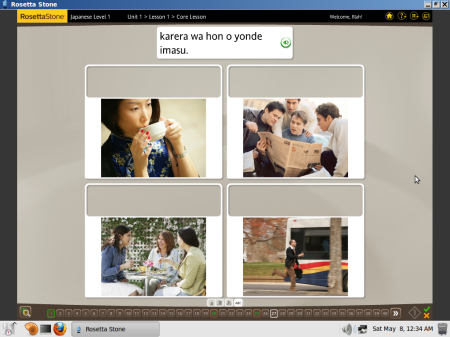
Really, they made the same mistake twice in one lesson?
How does the rest of it stack up? Well, most of the sub-sections use the same methods presented in the main lesson; they just tend to be a bit more focused. The two exceptions to this are Spelling and Pronuncation. Spelling basically just has you learning a handful of characters and makes you type out some Romanji, nothing too exciting. Ah, Pronunciation, one of the most talked about functions of the program. This thing is supposed to be able to tell if you’re screwing up. I actually have a few complaints with this thing. First, it has trouble telling if you said the word correctly, unless you talk in the same stilted, drawn out speech that the examples use. To make matters even worse, this thing only pays attention to the last syllable of anything you say. For the purposes of this review, I turned on my microphone and will now tell you exactly what words I said in response.
So, having tried this on plenty of the lower levels, I decided to crank the difficulty (or rather, how well I have to pronounce the words) up to its highest level. Believe it or not, I had to turn it to custom, because difficult wasn’t hardcore enough for my test.
Loading up level 1 Pronunciation, I’m presented with, “otokonohito”. First it covers each syllable, and then I have to try pronouncing the full word. Below is the list of questions asked, and my respones. Each response said that I pronounced it perfectly.
| Question: | Answer: |
| o | do |
| to | mo |
| ko | do |
| no | jo |
| hito | jito |
| otokonohito | ojokomobido |
I’ve done several other tests like this and they all turn out the same. I could understand it making mistakes like that on the lowest settings, but when I enter custom mode to go beyond “hard” difficulty, there’s no excuse for it making mistakes like that.
And now it seems we’re almost done. All that’s left for me to cover is the “Audio Companion”. It’s actually everything you thought it would be… and that’s it. It’s basically the same voices that you already know, saying the words/sentences you just learned several times in a row, occasionally having an English speaker popping in to tell you to say it with them. The only thing I found kind of interesting about this is that they’ll give you the Audio Companions in MP3 form as well, so at least you’re not stuck using a CD player to get in your practice.
Alright, time to wrap this thing up. So, what are my final thoughts on Rosetta Stone? I wanted to like this program, I really did. You know what the saddest thing is? There are a lot of good ideas here. In the end though, this entire program is massive disappointment. Most of the things it’s supposed to do, that others can’t, it falls really short of accomplishing. But, I could forgive it every last fault, and even recommend it, if it wasn’t so unbelievably expensive. I mean $539 is an unexceptable amount of money to pay for something with this many errors and so much half-hearted work.
I can’t really recommend this program to anyone. I mean, even if you had that kind of money to just blow on language learning, go to a community college, hire a tutor, or pick up most of the other language learning programs (and you likely could afford most of them at that price) and cobble together something that will work well for you. I just feel like you could do a lot better using almost anything else. If you insist on trying this program anyway, I highly recommend you get a dictionary, as many of the pictures they use can be a bit… misleading.
-Felirc-
You have a very rich uncle! You should make him a nice dinner if he gives you a $539,- present just like that. Can you tell your uncle I’m learning Korean 🙂 I already knew Rosetta stone was a phony, but 500+ bucks?! Do you know how much great Japanese learning material you can buy with that? 500 is even more expensive than the best branded electronic wordtank dictionary. Rosetta stone is just a nice looking package but doesnt deliver. I heard countless people having the same experience. I’d get a tutor for that money. Anyways, great review, bad program. 😛
Thanks! =D
Actually he gave it to me when we took him out for dinner. =P It’s not something he’d normally do, in-fact, he hadn’t given me a gift for birthdays or Christmas in years. He just thought it was great that one of the children (if I still count as one… =P) from the family was actually trying to learn a language, and since it’s something he fully supports, he splurged. =P But, I’ll let him know you’re learning Korean anyway. ;P
Still, having now used Rosetta Stone myself, I wish he just gave me the $500 bucks to spend on learning material of my choosing. =P The really sad thing about the program is that it could have worked. There are quite a few good ideas that they never bothered to flesh out. Ah well, what can you do? =P
-Felirc-